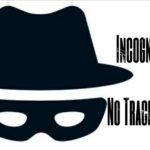How Do I Delete Excess Google Search Entries On My iPhone?

Is “How do I delete excess Google search entries on my iphone?” a frequent question in your head? If so, you have come to the right page. Using our free guide you will learn how to delete Google search on your iPhone. Many other iPhone users face the same issue everyday. The quick guide on how to do this on your iPhone is just a few clicks away.
As we all know that every page you open on your iPhone browser is recorded in the browsing history list.
It is very easy to do when using our guide as we have step-by-step instructions to teach you.
Being able to revisit your visited web pages is one of the most common advantages of a search history list. As much as it is an advantage, it is also a disadvantage as future browsers will be able to view your online history. Therefore very few users prefer to stay safe after visiting unwanted web pages. Use our free guide and learn how to delete your Google search history fast.
Clearing your Google search on your iPhone is something most users do regularly. Deleting all the excess Google search entries takes less than 2 minutes to complete. By visiting a web page that you do not want to be viewed by any others browsers, the best option is to delete your Google search on any Apple mobile device.
What you will need:
- One
- Before you get started, you will need to be logged into your iPhone.
- You will need to navigate to the Settings of the preferred browser.
- Locate the Privacy settings.
- Identify which URL you would like to delete.
- Proceed to clear your browsing history.
- Two
- A note book if you want to take notes so that you can delete your history in the future with ease.
With Google Chrome being the most commonly used browser on the iPhone, we have focused on how to clear your history on the Google Chrome browser. By the end of this tutorial, you will be able to view and delete all your unwanted history on any Apple mobile device.
Let’s get right into it.
For Computer/PC instructions
please go here Delete Browsing History in Chrome Browser
Step 1 : Open your Google Chrome browser.
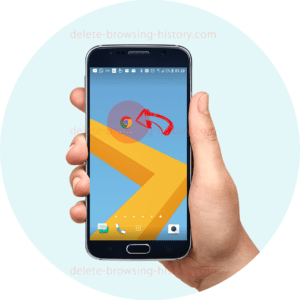
- Click on the 3 small circles on the top right of the browser to access the menu.
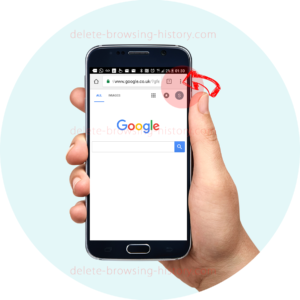
- Once the menu appears scroll down until you see the ‘History’ option. Select it.
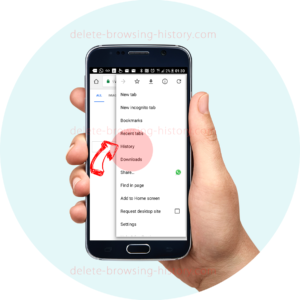
Step 2 : View your recent history
- This will show you all your recent history.
- At this point, you could choose to delete individual entries of history.
- To do this simply press the ‘BIN’ icon next to the list of pages you have visited.
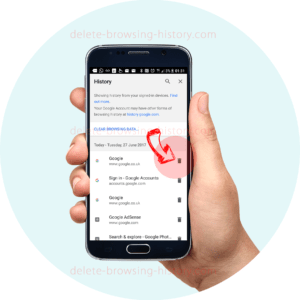
Step 3 : How to Remove (all your history) your history
- However, if you would like to remove all or at least the last hour of your history, then proceed with the instructions below.
- At the top of the list, you will see a button that says ‘CLEAR BROWSING HISTORY‘.
- Click on it to go to a menu where you can select just how much browsing history you want to delete.
- Select a time period from the options,
- past hour
- past day
- past week
- last 4 weeks
- the beginning of time
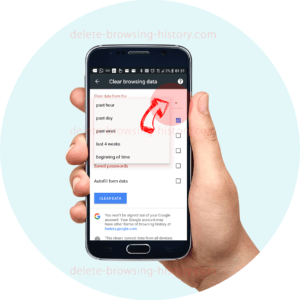
- Next, decide which element of your history you would like to delete. Select from
- Browsing History
- Cookies and site data
- Cached images and files
- Saved Passwords
- Autofill from data
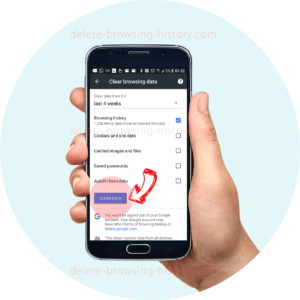
- When you have selected the ones you want to delete, press the ‘CLEAR DATA’ button.
That’s it, you are done!