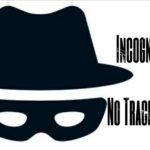Embarrassed By Your Search History? Here’s How To Erase It in 5 Easy Steps

We’ve all been there—you’re minding your own business, browsing the internet, when suddenly you realise that your search history is full of embarrassing, incriminating, or just plain awkward queries. Whether you’re trying to cover your tracks or simply want a clean slate, clearing your search history is a good idea.
Here’s how to do it in five easy steps.
The steps differ depending on the browser and device you are using.
Use our clear history fast search tool to enter your device and browser for more specific instructions.
1. Choose the browser and device you’re using:
Depending on the device you are using and which browser or search engine you are accessing, the steps to clear your search history may differ slightly. This guide will cover instructions for common browsers such as Chrome, Safari, Firefox, and Internet Explorer on Windows computers and iPhones/iPads
2. Open your browser settings:
Locate the “Settings” option in your browser—it should be easy to find since it is typically located at the top right of the page. Once there, select “Privacy Settings” or “History” from among your options.
3. Select a time period:
Most browsers will offer a few different options for clearing your search history. You can choose to delete all of your past searches or just clear the last hour, day, week, month, or year
4. Clear your history:
After selecting a time period and clicking “Clear,” you will have deleted all of the items from your search history that were created within that timeframe
5. Check for success:
To be sure everything has been cleared correctly, type in a few random letters into the browser bar and press enter. If nothing shows up in the dropdown menu as you type, then you can be confident that your search history is indeed cleared and no longer visible to anyone else using the same device or browser.
Conclusion
Following these five steps will ensure you have effectively cleared your search history. Keep in mind that if you want to be sure no one can access your past searches, it’s a good idea to periodically clear your search history and log out of any accounts associated with the browser. Doing so will help protect your privacy and keep all of your information safe!
Alternatively, just use the Incognito feature we’ve outlined here.
Now that you know how to clear your search history, you can browse the internet with peace of mind— knowing that your embarrassing searches are hidden away safe and sound. So get out there and start Googling away!
Photo by Ivan Aleksic on Unsplash