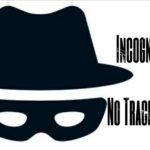How To Delete And Clear Cookies – Microsoft Explorer

Step 1
1) Click the 3 dots in the far right corner of the browser
2) Select the settings option at the bottom
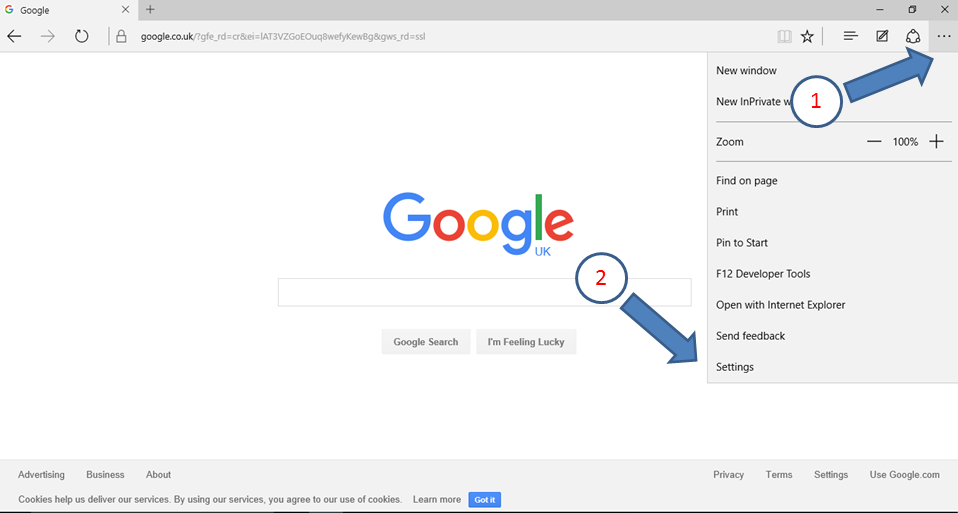
Step 2
1) Select the option to clear the browsing data
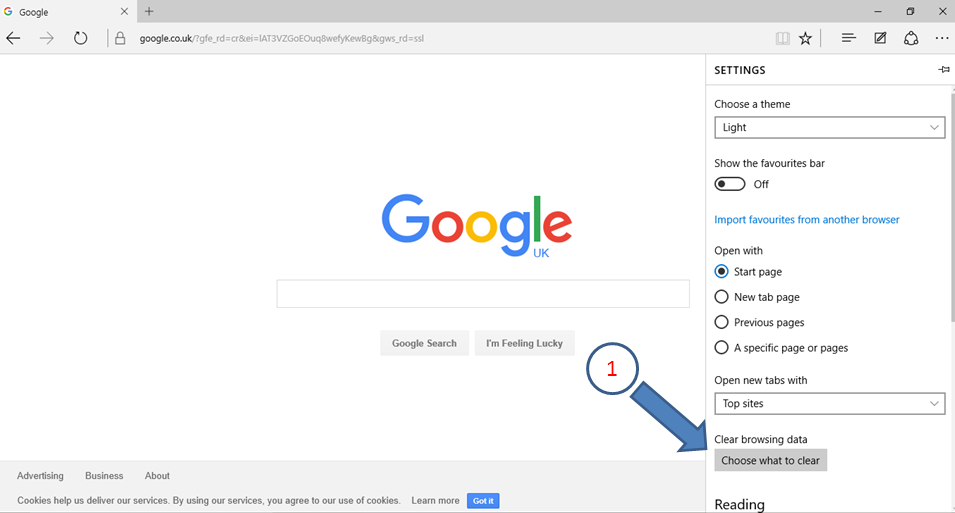
Step 3
1) Tick the box to clear ‘Cookies and saved website data’
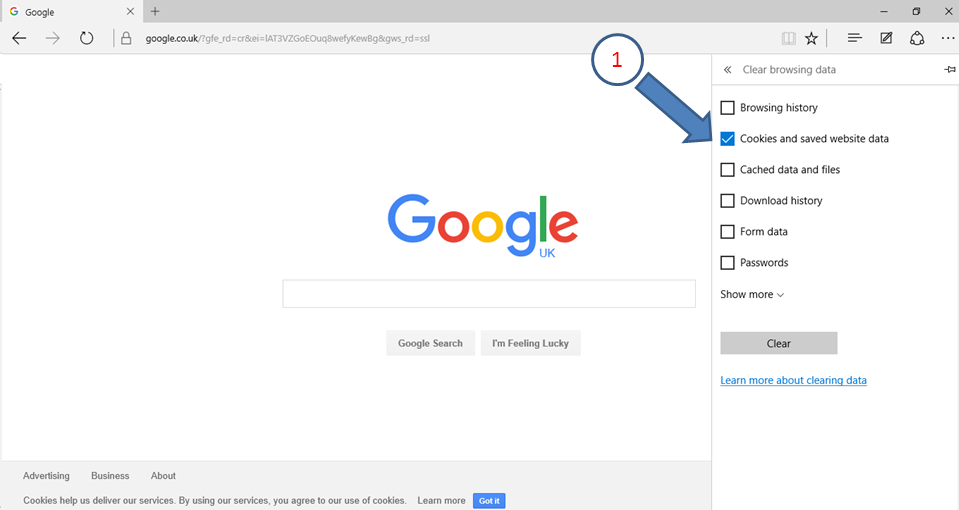
That’s it! you’re done