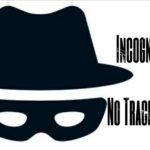How to delete your viewing history on Netflix

In this tutorial, you are going to learn how to delete your Netflix watch history as well as previous searches.
I think most would agree that Netflix is the home of some of the most amazing video content from all over the world. Whilst it provides it’s users with super intuitive search functionality, in the past, I have found it difficult to locate the area where I can delete my previous searches as well as films or movies that I watched part-way and decided to stop. Once I discovered how to do it I was back in control. Here are the steps to take to erase your search history and or your watch history.
Note that to do this you need to be logged into your Netflix account on your computer as opposed to your television set.
Although there are many benefits to keeping your search history such as being able to quickly go back to a film you viewed previously, there is some time where you simply don’t want a film you may be clicked on by mistake showing up in your continue watching list.
What you will need
- Before you get started, you will need to be logged into your Netflix account on a computer browser.
- You will need to know your login details for your Netflix account
Assumptions
- I am making the assumption that you are the account holder and have user credentials to be able to log in
Let’s get right into it.
Step 1 : Open your website browser.

- Visit www.netflix.com
- Once there click in the top right-hand corner and log in with your user credentials. (email and password
- Hover over your profile photo in the top right corner and click on where it says ‘account‘
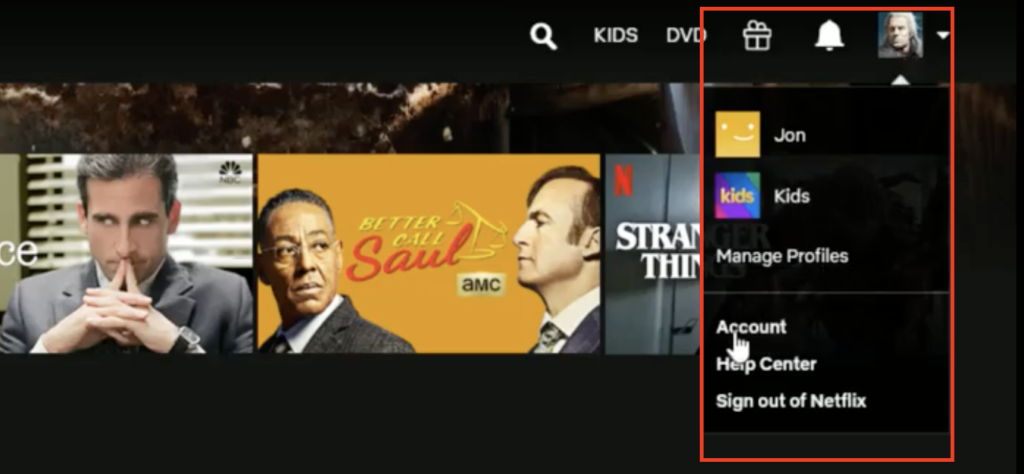
- Once the account page loads, scroll down to where it says ‘Profile & parental controls’
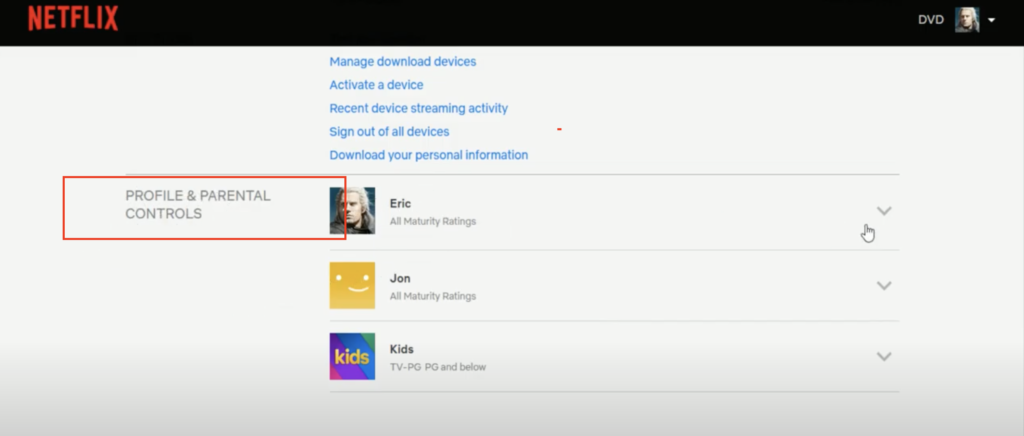
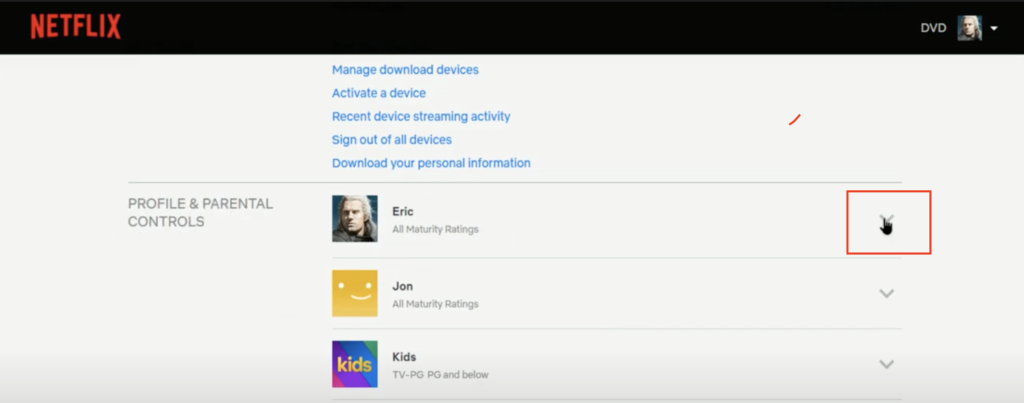
Step 2 : View the watch history for each of your accounts
- Select a profile and click on the little down arrow
- Scroll down to where it says ‘Viewing Activity’, then go ahead and click where it says view
- You will now see all the content watched by the profile (even if they just clicked on it for half a second)
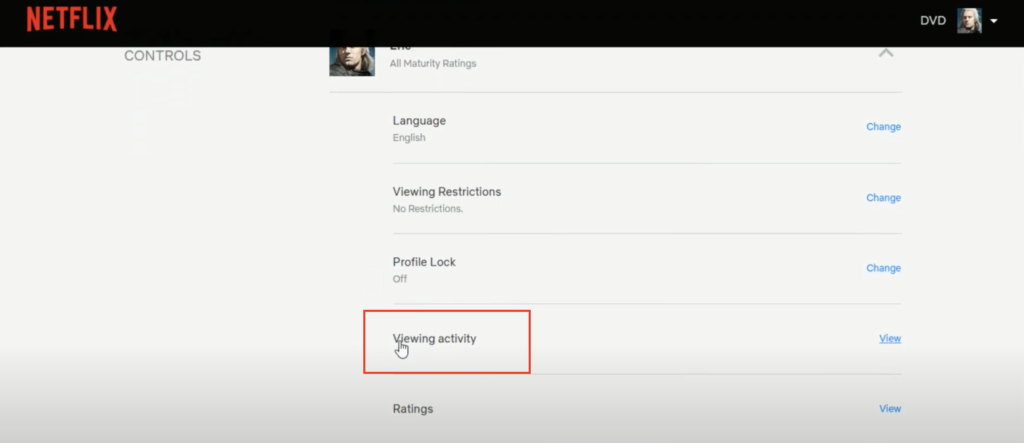
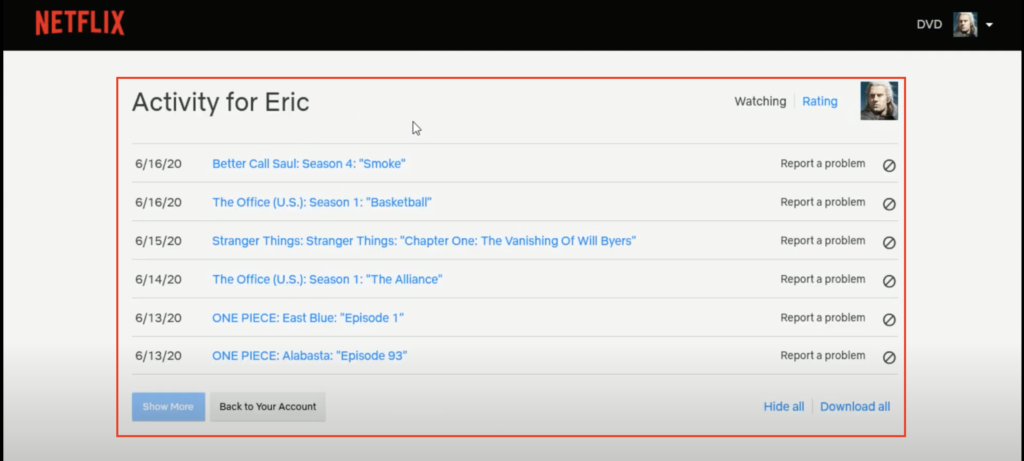
Step 3 : How to remove entries from your watch history
- To remove one item from the list, click the delete button at the far right of each of the titles. This will remove it from your watch list.
- However, if you would like to remove all, then you will need to press the ‘Hide All’ button towards the bottom.
- Please note that once you delete the entries you can not retrieve them and they will also be removed from your watch history when you log in to your smart TV.
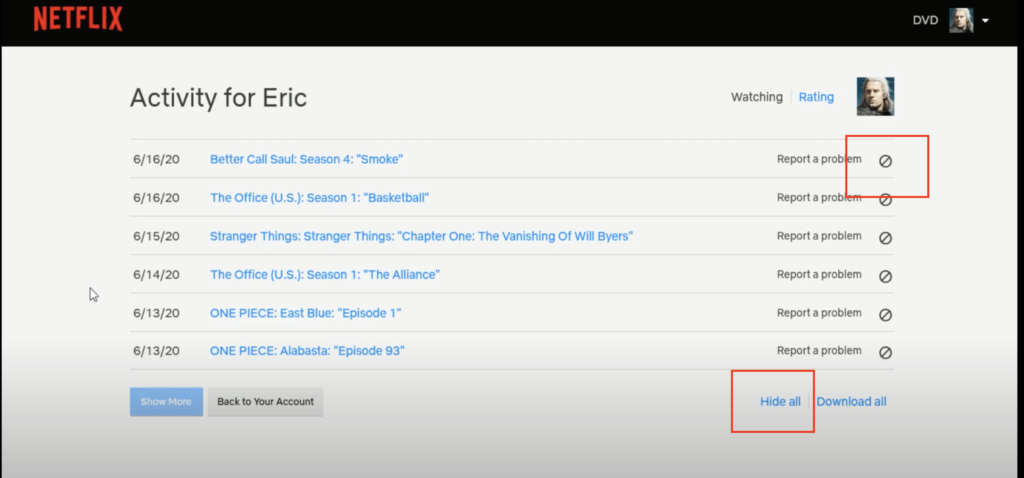
- That’s it…
- That’s it you are done