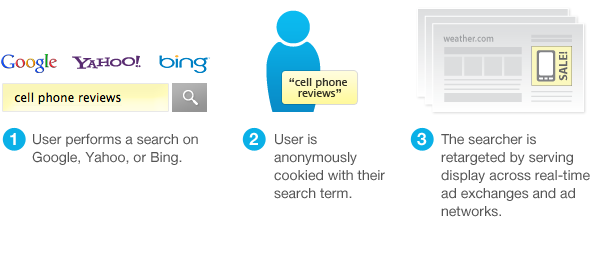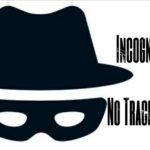5 examples of how cookies can be used?
Cookies are mainly used to enhance the user experience on a web site by allowing the websites to pull up stored information about visitor viewing the pages.
Technically,they are sent back and forth between your browser and a web server and contain specified information about your current or previous visit to the website.
Here are some example of content that is stored in a Cookie and how the information is then used
1) Cookies used to show you targeted advertising.(Re-targeting)
Probably the most common and well documented explanation of how Cookies are used to violate your privacy is in order for a website to show you targeted advertising each time you visit popular pages on the Internet. I’m sure you have seen adverts that seem to follow you around ?!
Let me explain how it works.
Say you visit a DIY website selling backyard sheds and you spend say 2 minutes looking at a specific shed that captures your fancy, at a set point triggered usually by a time related stamp the owner of the website programmes the it to drops a small Cookie onto your computer that is programmed to remember that you viewed that specific shed and spent 2 mins (possibly meaning you are interested in buying it).
At that point a Cookie is dropped onto your computer and will remain on the computer until you decide to deleted it, or until it expires, this could be up to 90 days.
As you navigate the internet and go to popular websites such as Ebay of Amazon or any website that uses network advertising, you will start to see an advert of the same shed seeming to follow you around, maybe even offering you a discount on the shed you were looking at.
This is the work of Cookies sitting on your computer designed to target advertising at you when you surf the internet. Some people see this as a bad practice, some would argue that it’s great as it is designed to customise your experience and provide you more customised web surfing experience.
2) Cookies used to store personalisation preferences

So say you arrive at a website that serves content in French and the website allows you to change the website language to English. To achieve this a Cookie is created and dropped onto your computer when you make the choice to view in English. The website is then programmed to look up the preferences stored in that Cookie each time a web pages is loaded. And based on your preference stored in the cookie, you see will see the English translation of the website.
3) Cookies used to store contents of a shopping cart
Cookies are also used to store the contents of your shopping cart. In older style shopping carts, each product you add to your shopping cart is added to a Cookie specifically created at the beginning of your visit to the given website. The Cookie may be programmed to store the product ID, quantity and preferences like colour, shape etc of each of the products you add.
4) Cookies used to to check if a user is logged in or not
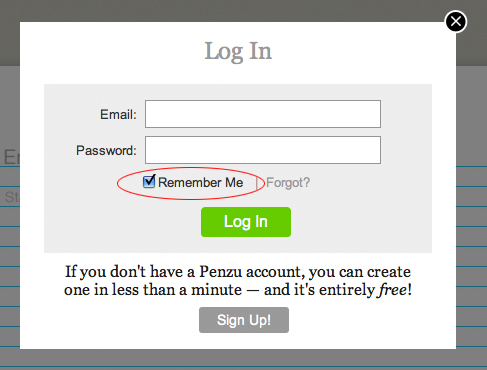
Another standard use for Cookies is to check if you are logged in or not. Some website offer you the ‘remember me ‘ option, designed to keep you logged in for long periods of time. Say you frequent a particular website often, and would like to keep visiting the website without having to log in each time. You can select the feature to be remembered and a Cookie with that preference is created and stored in your computer, set to remember that you want to always be logged in.
5) Cookies designed to track your usage of a service
With services such as Google analytics, numerous webstat counters and more, Cookies are being used to track how users are interacting with pages across a website. These Cookies are usually third party Cookies added by services that the website owner subscribes to as tools to help them track and manage website traffic.
Cookies are mostly erased automatically from the browser when it is closed (so-called session cookies). Cookies can also be set with an expiration time so that data exists for a shorter or longer period (persistent cookies). Persistent cookies are usually stored on the hard disk. Moreover distinction is usually drawn between first-party cookies and third party cookies. First-party cookies are set by the page the user is visiting. Third-party cookies are set by a third party that has elements embedded on the page the user visits. Third-party cookies are set among other by web analytics programs